Hachidori 3.3.4 Released
It’s been a while since we released an update for Hachidori since March, but here we are now. Hachidori 3.3.4 is now released with …
Open Source macOS Scrobbler for Kitsu and AniList
We are currently remodeling our website. Pardon our appearence.
It’s been a while since we released an update for Hachidori since March, but here we are now. Hachidori 3.3.4 is now released with …
Yep, there has been a couple of oppsies, but that allowed us to also squash another bug involving Kitsu. Apparently, some titles do not …
Shukofukurou for macOS 3.5.3 is now released. Hopefully, this is the last 3.5.x build. This fixes a recently discovered bug where the …
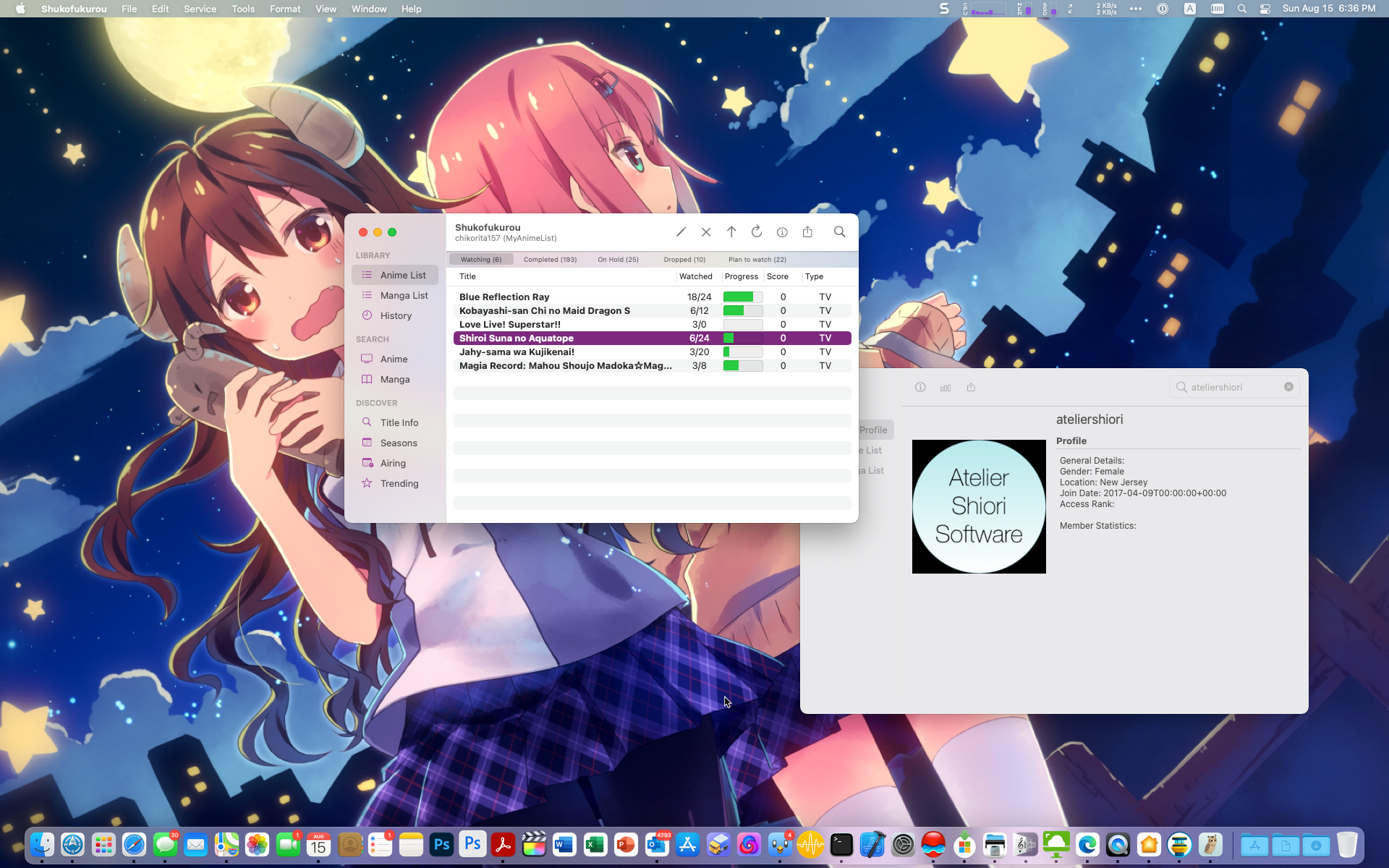
A public beta of Shukofukurou for macOS 3.6 is now out. This release finally takes advantage of macOS Big Sur’s new design …
In the coming weeks, we will be migrating the operating system that hosts all our APIs and websites from Ubuntu 16.04 LTS to Red Hat …
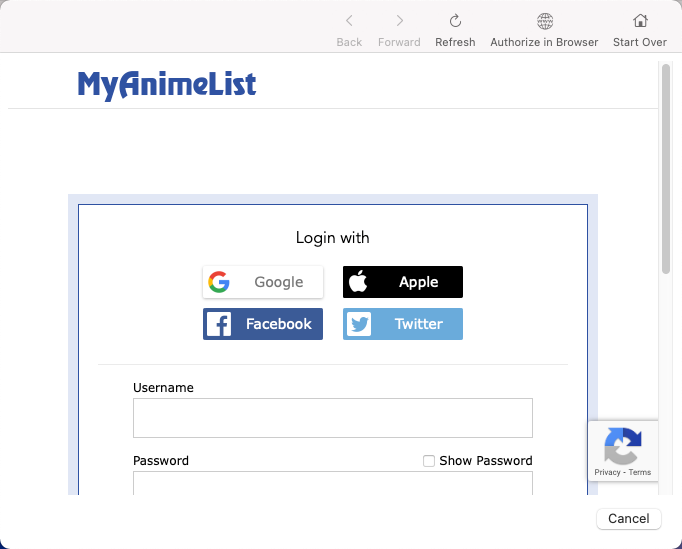
After a delay, Shukofukurou for macOS 3.5.2 is now released. It has a bunch of fixes such as users not able to enable Air Notifications. …