Shukofukurou 3.0 Final is now released and available outside the App Store and on the Mac App Store. We are unable to provide upgrades through the Mac App Store since it does not allow an option to provide upgrades.
However, you can download Shukofukurou now on the Mac App Store for $4.99 if you want to support development. Otherwise, there is a free version, which only have Anime support and limited discovery options. ![]()
You can download the free non-App Store version here
Tipping on the Mac App Store
You may tip on the Mac App Store version through an in-app purchase. The tip jar is basically a voluntary donation to allow people to support development. If I receive enough regular tips, major releases of Shukofukurou might be free. This option can be accessed on the Application’s menu and choosing the “Leave a Tip” option
Upgrades
If you downloaded MAL Library on March 1, 2018 or later, you can receive a free upgrade. First off, download the non-app store version here. To do this, go to the Application Menu and select “Add Donation Key.” Then click the upgrade button.
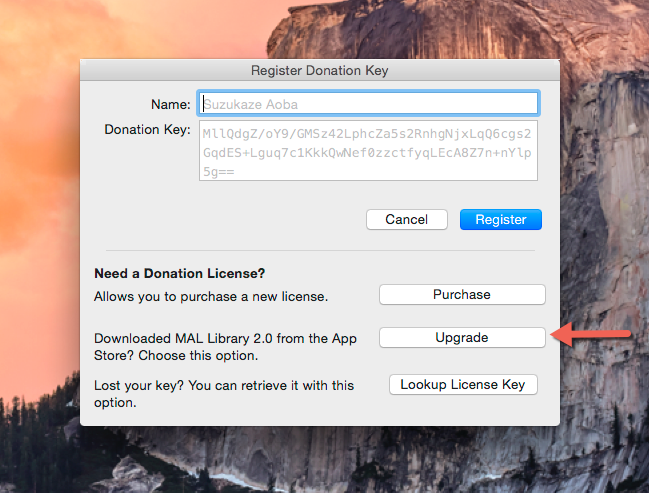
If you are eligible, you will see a key. Enter the registration details as shown to register your copy. Otherwise, you have the option to purchase an upgrade donation key for $1.99.
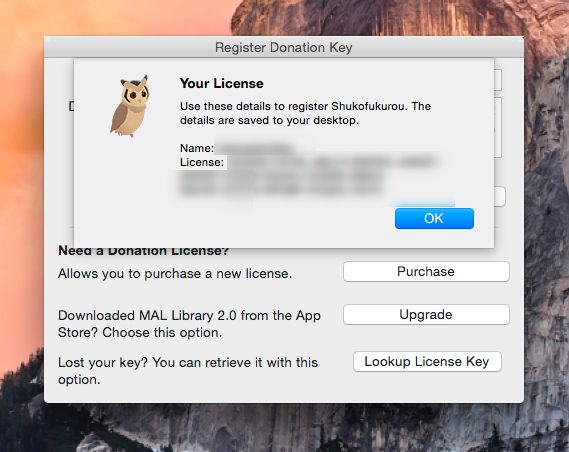
MAL Library End of Life
MAL Library will no longer receive any updates except bug fixes and is pulled from the Mac App Store. I do not plan to transition MAL Library to the new Official MAL API since it will take a lot of work and take time away from transitioning to the new API for Shukofukurou. It will be supported until the end of the year when the official API, which Atarashii-API interfaces is shut down. Therefore, it’s recommended to transition to Shukofukurou for future updates.
Users who downloaded MAL Library on March 1, 2018 may receive a free upgrade through the non-app store version. For others, the upgrade fee is $1.99. The upgrade fee is because there is a lot of work put into Shukofukurou to support other services. Also, it gives me the resources to transition the application to use the official new MAL API later this year.
Changelog
New Features
- Add Kitsu Support ?
- Add AniList Support
- Ability to switch between MyAnimeList, Kitsu, and AniList
- Add Web toolbar icon in Title Information to allow users to view information about the title on different sites (AniDB, Anime News Network, Baka-Updates, Reddit, TVTropes, Pixiv Encyclopedia, and Wikipedia)
- Add Advanced Edit Dialog to allow users to edit list-service specific fields, start and end dates, and change reconsuming status
- Add “Show 18+ Content” option in Preferences (not available in the Mac App Store version)
- Add Tip Jar menu item (only after registering). For Mac App Store users, he or she may leave a tip via in-app purchase.
Bug Fixes and Enhancements
- Tweaked No Title View for Title Information and No Profile Loaded in the Profile Browser
- Fixed memory leak with CocoaOniguruma framework
- Show progress wheel indicating that a list is being synchronized/refreshed.
- Reset Profile Browser and Character Browser windows when they are closed
- Close the List Statistics for a profile when the Profile Browser window is closed
- Replace toolbar icons and use icons provided by Icons8.
- Title columns will now automatically resize with the window
- Hide background section in the Title Information view if there isn’t any
- Fix the button positions (Recommended Titles, Adaptations, Stream Information) in the Title Information View
- Open in Shukofukurou (formerly Open in MAL Library) Safari Extension is now operable.
- Updated AFNetworking framework to 3.2.0
- Various code improvements.
- Updated help, removed screenshots and included third party open source licenses.