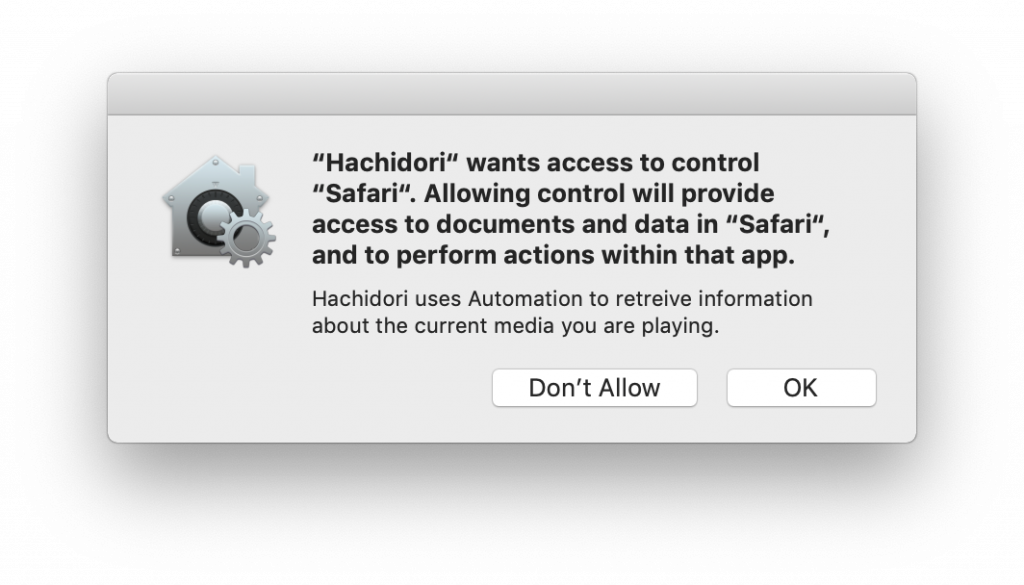This page answers some of the questions that users might ask.
General
Why certain features require me to donate?
There are a few reasons:
* There are development costs in developing these applications, even if it's open source. Hosting and the Apple Developer's Program needed to distribute applications are the main costs.
* Incentivises me to keep developing the applications. Since people are donating or paying me to develop these software, I have the obligation to maintain it. (Most open source projects die and this is the case for MyAnimeList clients ).
Yes, it's possible to sell [open source software](https://opensource.org/faq#profit) since Open Source is free software, meaning you can do anything to it. However, you are **not required** to donate if you are only going to use the main functionality of our applications.
How Development Works?
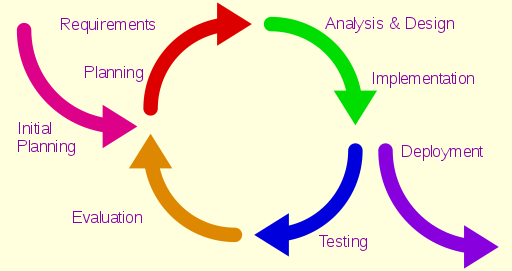
Since our applications are updated frequently, we follow the iterative software development lifecycle. We plan each version on what features and what needs to be changed for each version, perform analysis and design, implement, test and release. The cycle repeats with each minor version. For major releases (e.g. 3.x, 4.x), initial planning will be done.
We use Semantic Versioning and the long version is the build date in ISO 8601 format without dashes (e.g. 20180425)
Will you add support for X service?
At the time being, we are only supporting the three most popular Anime/Manga discovery sites, AniList, Kitsu and MyAnimeList. If the Patreon goal of $20 is reached, we will work on adding support for other services if there is a big enough user base, demand and workable APIs.
Are the apps Developer ID Signed?
Yes, all our apps are Developer ID signed and since Summer 2018, notarized with Apple to check for malicious code before distribution. The funds received from donations are used to cover the Apple Developer's Program so that our apps that we distribute are properly signed and won't cause any issues with GateKeeper. This is in addition to distributing our apps on the App Store.
If you are unsure, run this command to verify that the app is legitimate:
spctl -a -vv /Applications/Hachidori.app (Hachidori)
spctl -a -vv /Applications/Shukofukurou.app (Shukofukurou, non-App Store)
If you run the command and it says Notarized Developer ID and "Developer ID Application: James Moy" or Mac App Store, the app is from a legitimate source. Anything else is not and you should not run it.
spctl -a -vv /Applications/Hachidori.app
/Applications/Hachidori.app: accepted
source=Notarized Developer ID
origin=Developer ID Application: James Moy (9HDZTER525)
Does the new MyAnimeList API use OAuth?
Yes, the new MyAnimeList API uses OAuth instead of username and password authentication. Note that all OAuth credentials from AniList, MyAnimeList and Kitsu are stored securely on the user's keychain.
Why PayPal donations are not accepted anymore?
Due to changes to their policy regarding refunds and not refunding fees, we are no longer accepting donations via PayPal. If you want to donate, you are free to donate via donation licenses as people usually donate $5 anyway through donations. You can also support us monthly through Patreon as little as $1.
This video from Louis Rossman explains why we discontinued donations via PayPal:
https://www.youtube.com/watch?v=YPXhzgC2ODs
Patreon
What do I get from making a Pledge on Patreon?
By becoming a Patron, you will receive these benefits while supporting the development of our apps
- Unlock donor features in Hachidori and Shukofukurou as long you remain a patron. You will receive future major releases of Shukofukurou for free as well.
- Access to exclusive development updates on features that will be added to our applications.
- Be added to the list of patrons on the Donors page.
- Access to TestFlight betas.
- Access to Hato Production Instance
- Access to source code of closed-source Donor Exclusive features
.
What is a Patreon License?
A Patreon License is a license key that allows you to unlock donor features for all our applications we develop and includes free major release updates. A Patreon license is only valid as long you remain an active patron and is checked every time you launch the application. A 48 hour grace period will happen if it cannot connect to the server. After the grace period, you will need to register the key again.
You can access your license key data by going to the Patreon Resources on this website and opening the Patreon License Portal.
Shukofukurou for macOS
Is there support for Apple Silicon once Apple releases Macs with their own chips?
Yes, there will be support for Apple Silicon for Hachidori and Shukofukurou for macOS when Apple plans to release Macs with their own silicon this fall. We have mostly recompiled all the frameworks to support Intel and Apple Silicon already. However, we are still waiting for Microsoft to update AppCenter frameworks to work with Apple Silicon, so a Universal Binary 2 release may be delayed until then.
Will Shukofukurou be Open Source?
Yes, Shukofukurou is open source.
However, you will be able to build your own version since it's open source. However, no support will be given to it and you must use your own Atarashii-API server or a different one. Note that developers still can charge money for open source software and still provide the source.
Is Shukofukurou on the App Store?
Yes, Shukofukurou is on the Mac App Store for $4.99. We cannot provide upgrades on the Mac App Store. For upgrade pricing, use the non-app store version. You may be eligible for a free upgrade if you downloaded MAL Library on or after March 1, 2018
Does Shukofukurou support syncing between services (e.g. Kitsu to AniList)
We do not currently support list syncing between services yet as we are still figuring out a workable solution. Yes, this is a planned feature for donors and the basic ground work has already been completed.
How do I switch between my Kitsu or AniList List?
You can change what service you want to mange your list for by clicking on the Service menu and selecting what service you want to change to. Afterwards, you can view your list for that given service and manage it in addition to viewing title information and such.
I have downloaded MAL Library from the Mac App store on March 1, 2018 or later. Will I recieve a free upgrade?
Yes, you will be able to obtain a free upgrade through the non-app store version.
When will MyAnimeList support be restored?
MyAnimeList support will be ready for testing estimated mid-Fall 2019 when the new MyAnimeList API reaches open beta.
For the time being, you can import your list to Kitsu and enable MyAnimeList sync there. Shukofukurou supports Kitsu, allowing you to manage your MyAnimeList through Kitsu's MyAnimeList sync feature for the time being.
Can you use a MAL Updater OS X or Hachidori License to register Shukofukurou?
No, Shukofukurou is a different application and will not accept these licenses. It will only accept Shukofukurou donation licenses.
Why I can’t search/view information on titles that are NSFW?
Due to Apple’s App Store guidelines, certain content that contains mild nudity or adult titles cannot be seen in the iOS/iPadOS version of Shukofukurou or the Mac version from the App Store. Apple has strict guidelines when it comes to content rating. To make the app available to a wide audience, we are required to filter these titles.
However, while you can’t search for these titles, you may edit entries of NSFW titles. Note that you can only manage these entries and you won’t be able to view any information on these titles directly. To add NSFW titles, add them using the respective website for the service you are using. If you are using the Mac version, use the non-App Store version, which allows you to enable show adult content from the preferences.
Here are the criteria’s used for each service:
Anime Only
MyAnimeList: NSFW field on the API (allow Whitelist titles only), classification (not R+, which usually denotes titles with mild nudity)
Kitsu: All adult titles are excluded by default in search/season. Filtering is done through the classification.
AniList: isAdult field. Additional checks with title, genre and tags are done. For Anime, if the title is in the Ecchi genre and Nudity is above 60% or is in the top 5 tags, it’s filtered out. Otherwise, it’s still included. This does not apply to Manga.
Manga (ALL): Title checks for potential offending themes and genre (Ecchi, Hentai), isAdult fields.
Shukofukurou for iOS
Will Shukofukurou for iOS be Open Source?
Yes, Shukofukurou for iOS is open source.
Note that developers still can charge money for open source software and still provide the source.
Is Shukofukurou for iOS free?
The app store version is not free. It costs $2.99 to download since we need to cover the costs of development and distribution since you can't distribute an iOS app without an Apple's Developer Program membership. Any proceeds are treated as donations and will go towards covering the costs of development. If we reach our Patreon goal of $10 a month, I will make the App free. For the time being, Shukofukurou will remain $2.99, which will work the same as a donation license.
However, the App is free via TestFlight for active patrons. Note that builds do expire after 90 days, but we usually release frequently so this is not a problem. Any patrons that reach the threshold to request a promo code may request one. In certain instances, if a user made significant contributions to the project such as more than five pull requests that are approved, they will be provided a promo code for free as well.
Note: the source code will remain available for free for advanced users to download, compile and run on their own devices. Note that you can only run the app for 7 days if you are using a free developer account per Apple's restrictions on free accounts. Compiling from source is for advanced users only as you need to keep the source code up to date for each version release and provide your own client keys.
When will MyAnimeList support be added?
MyAnimeList support is now available on TestFlight. Testing of beta iOS/iPadOS version is restricted to active patrons only.
Does Shukofukurou for iOS support syncing between services (e.g. Kitsu to AniList/MyAnimeList)?
We do not currently support list syncing between services yet, but it's coming.
What Streaming Sites does Shukofukurou for iOS Share Extension Support?
Browser: Crunchyroll (Desktop View), VRV, Hidive
App: Crunchyroll
To begin the scrobble process, tap the Share icon in Safari or Crunchyroll's History View and find the "Scrobble to Shukofukurou" in the first row on the action popover.
Note that illegal streaming sites are not supported with this share extension.
Why I can’t search/view information on titles that are NSFW?
Due to Apple’s App Store guidelines, certain content that contains mild nudity or adult titles cannot be seen in the iOS/iPadOS version of Shukofukurou or the Mac version from the App Store. Apple has strict guidelines when it comes to content rating. To make the app available to a wide audience, we are required to filter these titles.
However, while you can’t search for these titles, you may edit entries of NSFW titles. Note that you can only manage these entries and you won’t be able to view any information on these titles directly. To add NSFW titles, add them using the respective website for the service you are using. If you are using the Mac version, use the non-App Store version, which allows you to enable show adult content from the preferences.
Here are the criteria’s used for each service:
Anime Only
MyAnimeList: NSFW field on the API (allow Whitelist titles only), classification (not R+, which usually denotes titles with mild nudity)
Kitsu: All adult titles are excluded by default in search/season. Filtering is done through the classification.
AniList: isAdult field. Additional checks with title, genre and tags are done. For Anime, if the title is in the Ecchi genre and Nudity is above 60% or is in the top 5 tags, it’s filtered out. Otherwise, it’s still included. This does not apply to Manga.
Manga (ALL): Title checks for potential offending themes and genre (Ecchi, Hentai), isAdult fields.
Do you fully support iOS 12?
Note that iOS 12 support is now limited since iOS 13 is now out. Since our resources are limited, we still allow the app to run on iOS 12 or the last previous version of the current version of iOS, but we do not provide full support. This is because we do not have the budget to test every device and operating system version besides on a simulator. If your iPhone is capable of running the latest iOS version, I highly suggest updating to it. Previous iOS support for Shukofukurou for iOS is only intended on devices that cannot run the latest version of iOS.
Additionally, we do not give support for jailbroken devices. If you run the app on a jailbroken device, please note that no support will be given.
The devices we currently test on are: iPhone 8, iPad Pro 9.7, iPad Pro 11, and iPhone 11 Pro, all running iOS 13/iPadOS 13.
Hachidori
Is there support for Apple Silicon once Apple releases Macs with their own chips?
Yes, there will be support for Apple Silicon for Hachidori and Shukofukurou for macOS when Apple plans to release Macs with their own silicon this fall. We have mostly recompiled all the frameworks to support Intel and Apple Silicon already. However, we are still waiting for Microsoft to update AppCenter frameworks to work with Apple Silicon, so a Universal Binary 2 release may be delayed until then.
Hachidori is asking me to enable Automation? What gives?
On macOS 10.14 or later, macOS will prompt you about Hachidori wanting to use Automation as seen in a screenshot below. Application name can be your web browser or video player. Choose OK to approve so Hachidori can properly detect media. If you deny it, media will not be detected. It is recommended for you to do a manual scrobble on all the browsers or media players that you use before enabling Auto Scrobble.
What Players and Streaming Sites does Hachidori Support?
The players Hachidori currently supports are Mplayer (MPlayerX, MPlayer OS X Extended, etc), Mpv, SPlayerX, Movist, Kodi, VLC, VLCX, Quicktime Player. Streaming Sites like Crunchyroll, Viz, AnimeLab, Netflix, AnimeNewsNetwork, Funimation, Viewster, Wakanim, and more are currently supported. Also, Plex Media Server is supported locally and on the web through the Plex Web application (Plex Theater is supported via Kodi RPC JSON API as an advanced option). English versions of the site is only supported.
Stream detection only works in Safari, Webkit, Omniweb, Roccat, Chrome and Microsoft Edge (3.2 or later).
A media player is playing a media file and Hachidori updated the wrong title? Help!
While Hachidori will update the title correctly most of the time, there is some limitations set forth by Anitomy as some fansub groups name their file in an odd way that it won't parse correctly. If that is the case, you should rename it so it will work.
If it's how Hachidori detects the file, you should correct the update or add an Anime Exception Rule (basically an override) so it will recognize the title correctly. I'm continously improving the engine, so if there is a title that is not updated properly, file an issue.
When I try to update, I get a notification that my credentials are invalid?
This error will show if Hachidori is unable to refresh your OAuth2 token. This means that you need to remove your account and try again.
Can you support X Streaming Site?
Of course, you will need to provide the title, URL and DOM (Document Object Model) if scraping is required and send it to ateliershiori at moyit.pro. However, I will only honor requests for legal streaming sites. Still, you may add it yourself by modifying the source code yourself, but you are on your own as I won't support it.
Will you add MyAnimeList support?
MyAnimeList support is now available starting with Hachidori 3.2 Beta 1.
The program isn’t working, it won’t detect anything!
Note that you need to activate the scrobbler first or perform a ondemand update before Hachidori can detect what you are watching and then update the list. I decided to have it manual by default so that it won't impact the energy usage of your computer. In other words, you only turn it on when you need it. If you don't want to turn it on/off manually, you can enable the "Start Scrobbling at Startup" option to have Hachidori start it when it launches.
Also, there are hotkeys you can set to toggle auto scrobble or to scrobble right away too, so consider that option.
Why Hachidori detects the title incorrectly sometimes?
It's the drawback of automatic detection since the program needs to search in order to get the ID associated with the detected title. Simply put, there is no silver bullet since various fansub groups title the videos slightly differently. However, I implemented several measures to increase the accuracy (such as rearranging search results by types, using string scoring, regular exprssions, etc). You can test how Hachidori detects the file by getting the source code, adding your own file name entries and run the unit test.
If you are worried about the program adding the incorrect update, you can enable update confirmation. By default, Hachidori will ask before it adds a new title, but you can enable update confirmation as well.
How do I enable Discord Activities (formerly Rich Presence)?
You can enable Discord Activities in the Social Accounts preferences. Note that this will only work with the desktop version of Discord, not the web version. You do not need to add the application to Discord to make it work.
Can Hachidori Scrobble to multiple services?
Yes, with MultiScrobble feature enabled, you can scrobble to all the services that it's enabled for. Note that MultiScrobble is only available for donors.
Can I manually perform an update?
Yes, you can perform an on-demand scrobble at any time. To do this, click "Update Now" from the Hachidori menu. If you want to enable additional confirmations before updating, you can enable the following options in the settings:
- Confirm new titles before adding (enabled by default)
- Confirm before updating title
This will give you the opportunity to correct the title if Hachidori happens to detect the wrong title.