We have decided that Github may not be the best place for users to report bugs. This is because our users are mostly regular users and not developers. Also, having everything in one place makes my job easier to fix new issues rather than managing several separate issue trackers.
With that, we have moved the issue to our own support forums. Each app will have it’s own bug tracker. When filing a issue, they will now have their own fields that the user needs to fill out. This will give me enough information to find the bug or resolve a question the user may have. You may also attach crash logs and screenshots, but not videos. Videos take too much space and needs to be uploaded elsewhere.
Note that using the support forums require registering an account or logging in using a Github account. More logon options will be added soon.
The support forums is located at https://support.malupdaterosx.moe
How to file an Issue
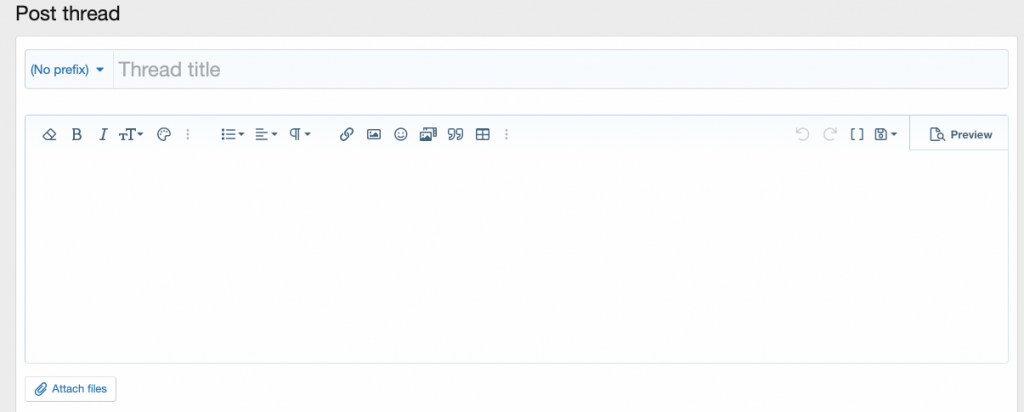
- Go to the respective issue tracker for the app you want to create an issue on (e.g. Shukofukurou for iOS, Shukofukurou for macOS, Hachidori). Feature requests do not belong in Issue tracker, they belong in Feature Requests. Also, you can attach any screenshots and crash logs to the bug report.
- Select a prefix, either Bug or Question. It will default to Bug.
- Describe the bug in the title and describe it further in the message box.
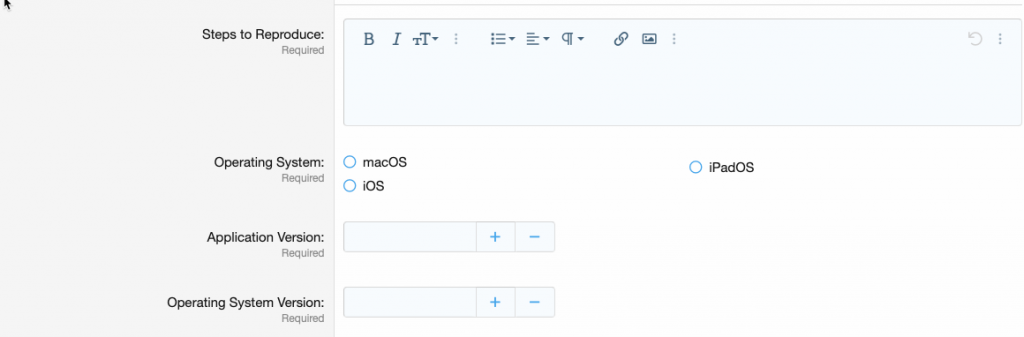
4. Now, describe how to reproduce the bug, specify the Operating System, OS version and App version. For Shukofukurou for iOS, you need to specify what device you have. All these fields are required.
5. Submit the bug report. When I fix the bug and you confirmed it, mark it as a solution to close the issue.
Note that Github issue trackers will be disabled now that the support forums now exist. We will be updating the links in our apps soon to reflect this.